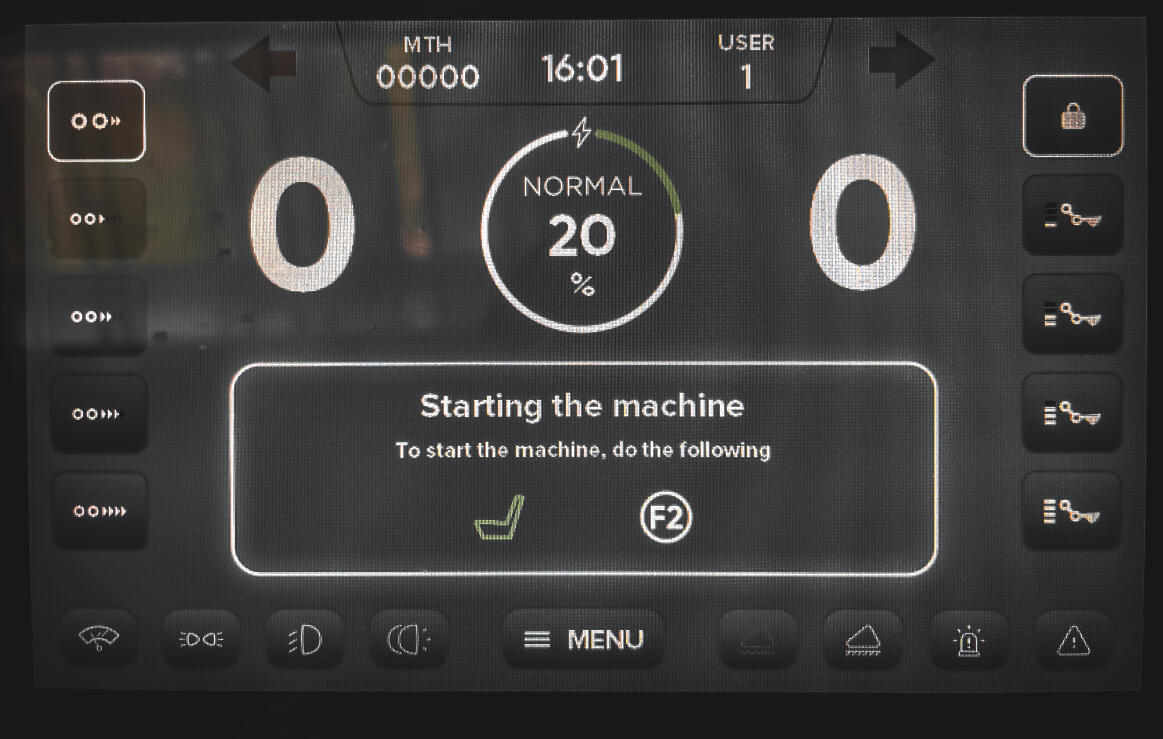Privacy policy/GDPR
Optimising the performance of the Elise 900
We have added two new status/profiles to the machine - NORMAL and POWER
We have added two new status/profiles to the machine - NORMAL and POWER. These profiles allow users to optimize machine performance as needed while extending machine run time.
This new feature applies to 3rd generation machines without physical intervention. It is only a software update.
Adding a new setting does not affect the machine functions you are used to. It is still possible to change the travel speed and the hydraulic speed from 1 to 4, which allows a more precise adjustment of the machine according to individual preferences and needs. And thus considerably extend the battery life.
You can think of it as a "boost", giving you the power you need when you really need it.
The performance of the NORMAL mode can be set and adjusted to the customer's requirements, but changing the settings is only possible with the help of an FGI service partner, even online. This ensures that the machine will always operate optimally and safely according to the manufacturer's specifications. This update also adds a 3rd option to control the machine.
One example where this new feature can be useful is in construction work. When performing common construction tasks such as moving materials or excavating soil, NORMAL mode can be more than sufficient. However, when the construction team encounters difficult conditions, such as hard rock or large amounts of concrete, POWER mode can be activated to handle these challenges.
In short, the new NORMAL and POWER operating modes represent a great step forward in optimizing the performance of FIRSTGREEN machines. It allows users to tailor the machine's performance to their current needs while extending battery life and durability. This innovation thus not only saves energy and costs, but also increases the machine's efficiency and reliability in different working situations.
To activate the power mode - normal mode, simply tap the wheel in the middle with the word normal on the hard-mount display and change it to power. It's that easy